I took part in a conversation on Twitter recently about converting files from PDF to Word without losing the formatting. In this case, it was for translation purposes but there are plenty of other circumstances where this would come in handy. Filling in forms sent as PDFs, for example (so without having to print them out and fill them in by hand).
I use Nitro Software’s PDF to Word web-based application for this. It’s free, works well and is a real time-saver.
The application is easy to use. From the PDF-to-Word website you just choose and upload the file you want to convert, select whether you want it in RTF or DOC format and type in your email address. Once the conversion’s been done, you’ll get an email with your Word file — complete with tables, charts and graphics.
Here are a couple of screenshots of the Word version of a PDF I converted recently:
You might need to tweak the document a wee bit but in my experience most of the formatting is preserved. In the example above all the text in the table is editable but that in the pie chart, and in the logos obviously, is not.
You may also have problems with speed once you start working on the file if the document is very complex and image-rich. But that’s not the fault of the file conversion (it helps if you don’t have a million browser windows open plus TweetDeck running in the background. Not that I’d ever be guilty of that). PDF to Word doesn’t work with all files — locked ones, for example.
I’m sure there are other good PDF conversion applications available — any recommendations?
By Marian Dougan
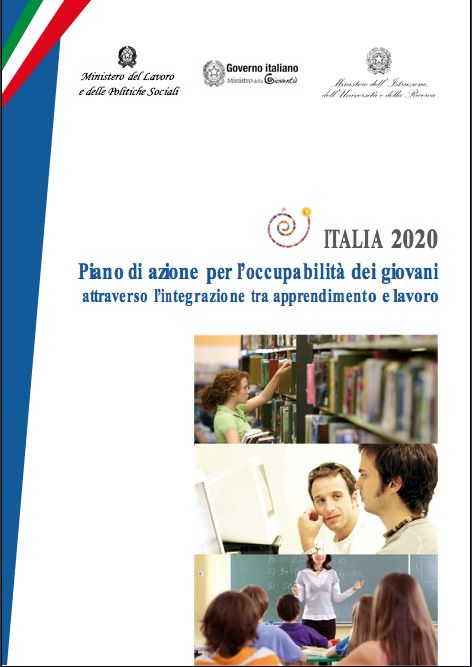

5 responses
Thanks for the tip, I definitely need a converter that faithfully reproduces PDF docs into Word. Todate, I’ve been using Zilla PDF to TXT converter, mainly to extract word contents into TXT in order to translate them into SDL Studio without being bothered by tag settings. This freeware is also great when dealing with the conversion of batch PDF files.
Thanks for that – it’s always good to find out about new freeware apps.
I use Nitro’s online converter because I haven’t found a desktop one that can be used on a Mac. Their professional desktop version can handle batch files but it costs $99.99 (and again, isn’t Mac-compatible).
The only problem with online file conversion solutions is that I would be concerned with confidentiality – especially if I have signed an NDA with my client. I prefer a stand-alone tool on my computer like PDF Converter or ABBYY FineReader. Sure, they cost money, but I consider it investing in my business.
Thanks, Jill.
Yes, I fully agree. You do need to be careful with online apps and confidentiality is clearly a prime concern. I’ve only used Nitro’s application to translate documents that were already published – so the confidentiality aspect hasn’t arisen so far.
I’ve looked into the desktop versions but the ones I’ve found so far aren’t available for the Mac. If anyone knows of a Mac-compatible version – let us know!
How long does PDF to Word typically take? That is, how long from receiving the completion message (“Your file was successfully uploaded and will be converted soon. Please check your mailbox shortly for your new file.”) does it take to appear in your mail box?
Interestingly enough, upon finishing this comment, I received the email with the zip file attached. I extracted it and was pleased to see that PDF to Word converted my PDF to a “.doc” (Word 97 -2003) rather than a “.docx” (Word 2007). I was also pleased to see that it had converted all 329 pages of the .pdf form of the book, including the cover, footnotes, adds, and back cover! This might just be the reason it took 15 minutes… (haha). Thank you so much for finding this!