I’m been very busy recently with barely time to pause for breath – so I’ve had to put the blog on the back-burner for a couple of weeks.
But I thought I’d share with you a Twitter application I’ve found really useful as Tweeter-in-Chief (er, the only one) for Milngavie Book and Arts Festival, which runs from 7-12 September.
The application is Twaitter, and it allows you to write and schedule future and recurring tweets. It’s currently free (in beta), although a Pro version is planned too for business users.
Twaitter’s been a life-saver for me as I’ve been able to tweet about Festival events and have them retweeted every few days. The beauty of the app is not just that it performs the task automatically for you. It’s that it takes some of the pressure off by giving you one less thing to remember. Which is a big advantage, in my book.
Here are a couple of screenshots:
Screenshot 1 – Composing and scheduling a tweet
Screenshot 2 – Sent and/or Scheduled tweets
And here are the developers’ suggestions on possible uses for Twaitter:
Ever had an idea for a tweet, but wanted to send it later or at a specific time?
Want to setup your #FollowFriday posts throughout the week so you dont forget to share great tweeple with your followers?
Have a fellow Twitterer whose birthday is coming up in a few days, but you’re afraid you might forget to send a “Happy Birthday” tweet when the day arrives?
Spend more time on Twitter than your work calendar? Ever want to send yourself a reminder or remind friends or followers of something?
Want to participate in a scheduled Twitter conversation even when you are too busy to attend?
Want to have links in your blog RSS feed automatically sent to Twitter?
Want to schedule a tweet to go out at 8:14AM (and not 8AM sharp)?
Some words to the wise
If you schedule recurring tweets about a specific event, make sure you set an end-date just before (or to coincide with) that of the event.
Space out your recurring tweets to avoid a spammy effect, and intersperse them with your usual cocktails of retweets, conversations, links and spur-of-the moment tweeets. Otherwise you’ll bore your followers to distraction.
If you’ve tried Twaitter, or a similar application, I’d love to hear your thoughts in the comments.
And in the meantime, check out the Milngavie Festival site and/or follow us on Twitter. The Festival’s now in its 3rd year and is run entirely by volunteers. With minimal (a grand total of £1500!) public funding and precious little sponsorship . We’ve got some wonderful events lined up so if you’re in the area do come along!
By Marian Dougan
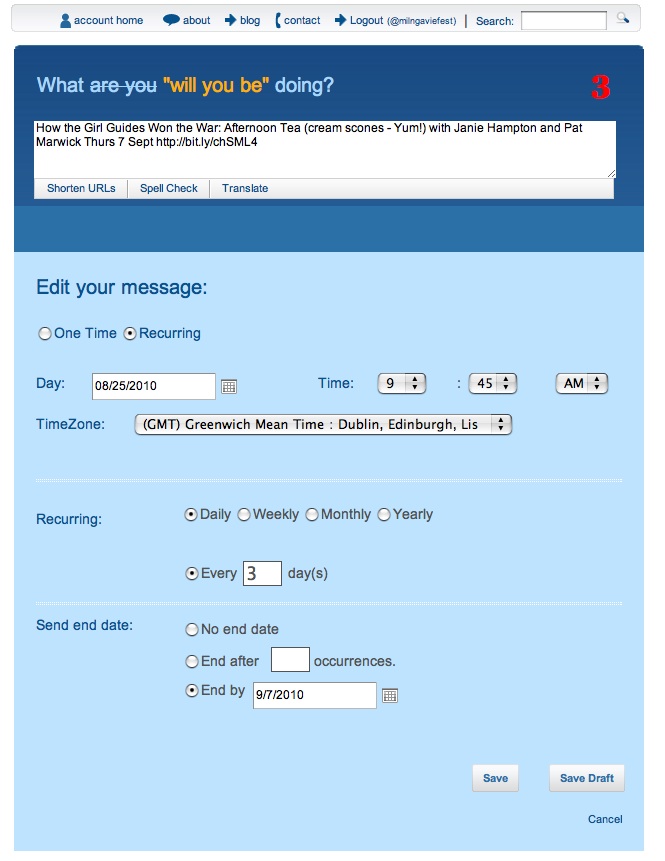
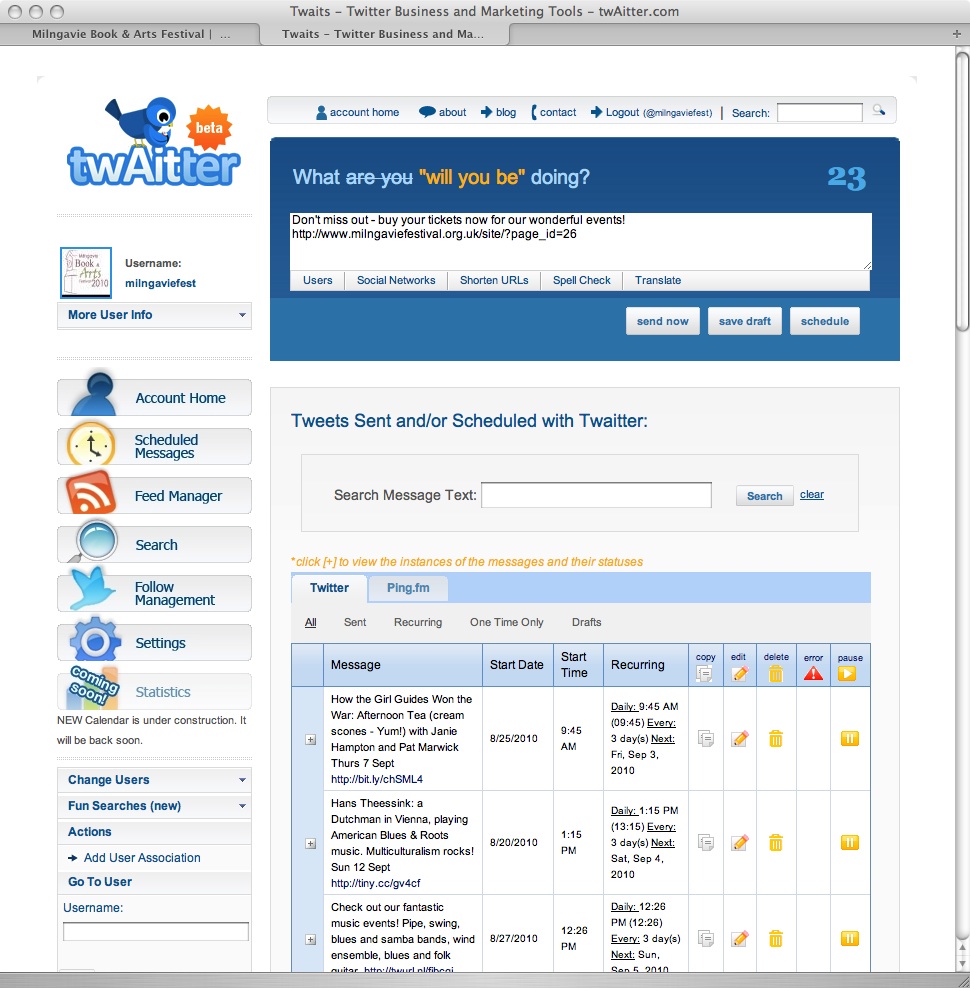
4 responses
Thank you for the great tip Marian! So far I have only used TweetDecks function for tweet later.
Thanks for your comment, Tess. This took me a wee bit of time to set up, but only because there were so many events to tweet about. The app itself is easy to use and has been a huge help in the run-up to the Festival.
I’ve yet to get in to Twitter (in fact probably never will) but my tweeting friends and colleagues seem to be using HootSuite http://hootsuite.com/ and swear by it.
Twitter can be addictive – too much so if you’re not careful. But I like it a lot. I use TweetDeck, have never tried HootSuite.
The beauty of Twaitter is that you can set selected tweets to recur at whichever intervals you choose. With Tweetdeck you can schedule your tweets but I think on a one-off rather than recurring basis. Which is probably fine for most personal uses. I’ve never tried HootSuite but I suspect it’s the same.